If you would like to prevent posts from being sent to your social media accounts based on their published date, you can do so by editing the group in Bulkly.
Click on the "Pencil" icon and you'll see two options in the middle of the overlay.
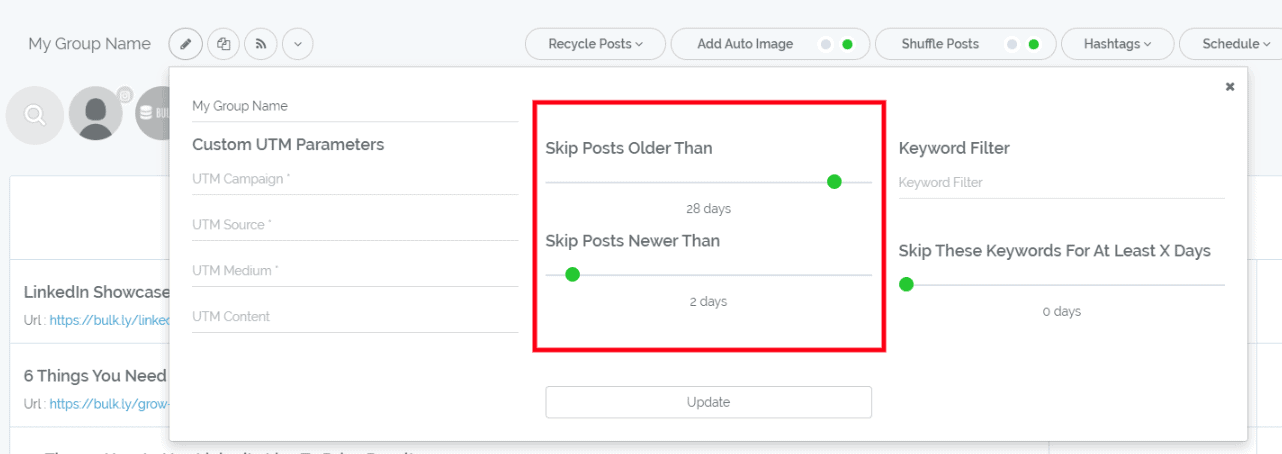
The first option you will want to look at is the "Skip Posts Older Than" that when enabled will prevent Bulkly from sending posts that are older that the number of days you select. So in this example, it would skip anything older than 28 days.
The second option is if you want to skip posts that have been recently published. So in the screenshot, the "Skip Posts Newer Than" option would not send posts that were published in the past 2 days.