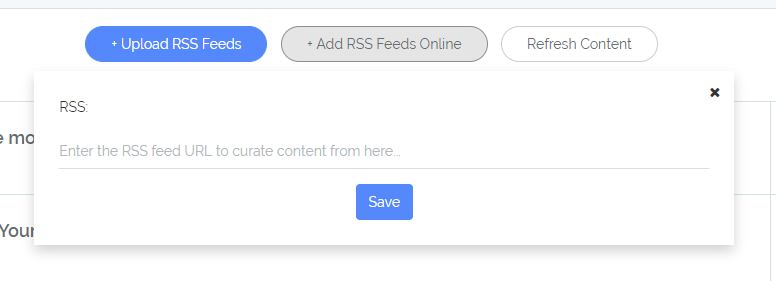With Bulkly it is easy to update your existing groups. Within your Content Curation group there are few ways you can make updates.
The first way is to add a new RSS feed to your existing groups. Here's how:
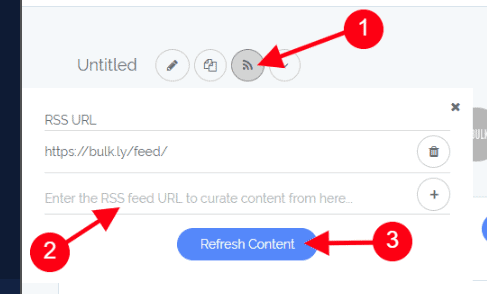
- Click on the RSS icon
- Paste the RSS URL you want to add
- Click "Refresh Content"
Your group will then be updated with new content from that feed (as well as update your existing feeds).
If you are wanting to remove a feed, simply click the trash can icon to delete it.
Another way you can add a new feed is to click on the "+Add RSS Feeds Online" button and paste your feed URL, then save it.